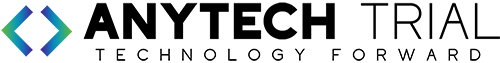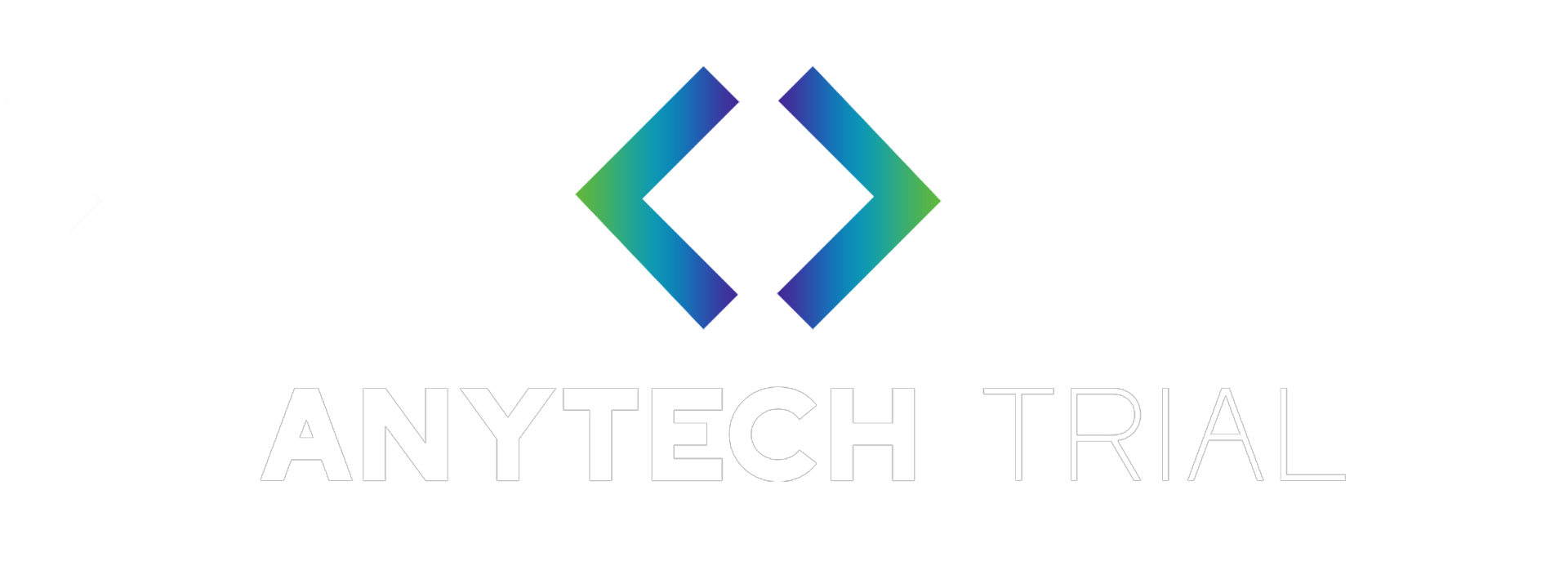McAfee
McAfee Total Protection stands tall with its combination of antivirus, privacy, and identify tools and features. Defend yourself against the latest virus, malware, ransomware, and spyware attacks, while keeping your identity and privacy close and personal. With all the Windows PCs, Macs, tablets, and smartphones that help power your family’s day-to-day, it’s hard enough to keep track of their devices, much less protect them. With a single McAfee Total Protection subscription, you can protect five or ten devices without skipping a beat and most importantly, without slowing the family down.
Features:-
Two-way Firewall
File Encryption
Password Manager
Security Management Console
Features of McAfee Endpoint Security:
- Dynamic Application Containment
- Antimalware Protection
- Proactive Web Security
- Integrated EPP/EDR
- File less Threat Defense
- Automated Threat Hunting
Features of McAfee Email Security:
- Protect Your Email Servers 24/7
- Enforce Compliance
- Implement Data Leak Prevention and Content Scanning
- Centralize Management
- Find Stealthy Threats
- Web Protection
- Network Manager Utility
- Optimization Tools
- File Lock Module
- Configuration Assessment
- Automated Policies & Updates
- Proactive Actionable Intelligence
- Continuous Monitoring
- AI-Guided Investigations
Bitdefender:
Bitdefender antivirus app develops and markets cybersecurity products and services for companies and consumers including endpoint protection (with hardening and risk analytics capabilities), extended detection and response, multi-cloud security, and managed detection and response, antivirus software, IoT security, VPN, and privacy.
Bitdefender offers 4 types of scans:
Quick Scan. A lightweight scan of core system files and temporary files where viruses are often stored.
System Scan. An in-depth analysis and scan of the entire system for malware and vulnerabilities.
Custom Scan. Scanning in any system location where there might be potential threats.
Vulnerability Scan. Scanning for privacy risks in application settings as well as critical software updates.
Features:
Complete data protection
Advanced threat defense
Multi-layer ransomware protection
Rescue mode
Anti-phishing
Anti-fraud
Secure browsing
Features of Bitdefender Endpoint Security:
- Endpoint detection and response
- Hyper Detect blocks attacks at pre-execution
- Sandbox analyzer enhances targeted attack detention
- Endpoint control and hardening
- Advanced anti-exploit
- Endpoint control
- Smart scanning technology
- Real-time process monitoring
- Web security filtering
- Advanced anti-exploit
Taking everything into account, we can say that Bitdefender offers Device control, web filtering, exchange mail protection, intrusion detection, and free 24-hour support, and many more services. While McAfee offers many services like Two-way Firewall, File Encryption, Password Manager, and many more.
Before finalizing any one of them, try out the free trials of both at Anytechtrial.com
FAQs- McAfee
FAQs- Bitdefender
Other Most Popular Anti-Virus Software
Discover the Best Softwares to Grow Your Business