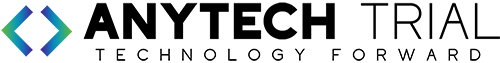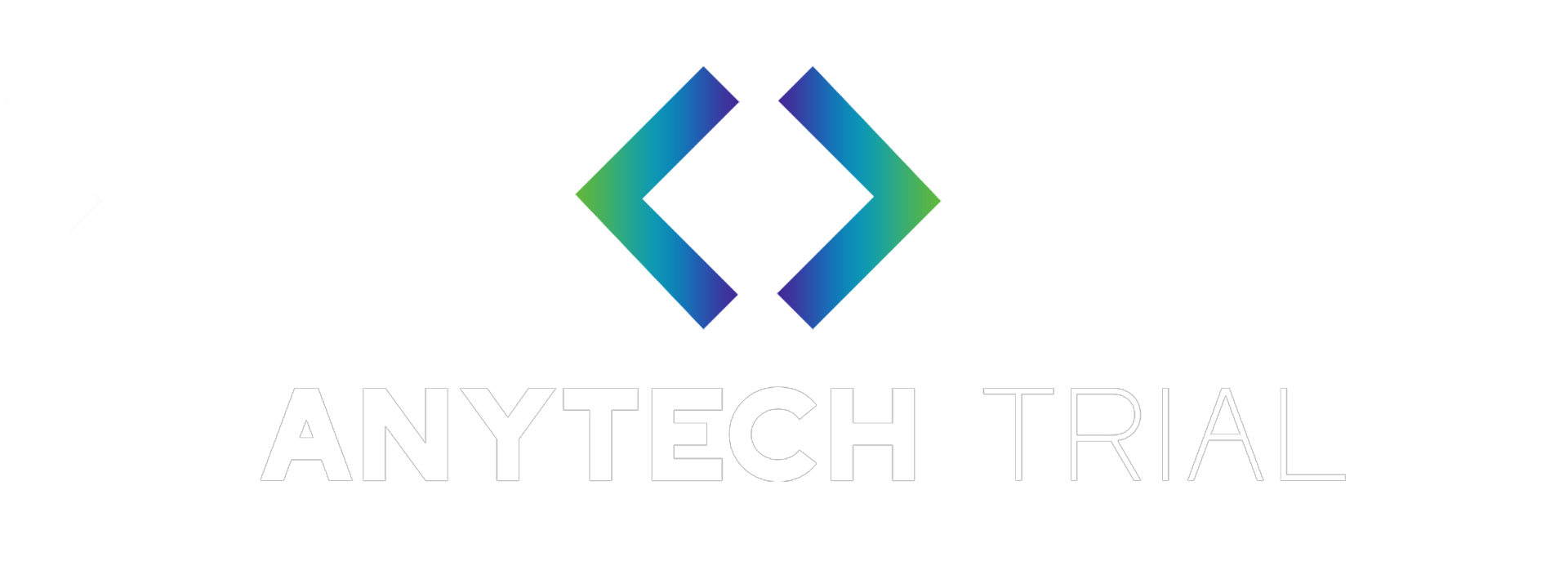AnyTechMeta
AnyTechMeta offers an immersive and customized virtual experience that goes beyond traditional video conferencing platforms. With its advanced technology, attendees can engage in more interactive and lively networking opportunities, which are tailored to their individual interests and preferences. By creating a vibrant and supportive environment.
What AnyTechMeta Can Do For You:
AnyTechMeta is an End-to-End managed service provider for metaverse solutions, providing everything you need to succeed in the metaverse. From virtual event hosting to virtual store setup and metaverse customer support, we offer a comprehensive range of services. We specialize in developing custom solutions for the metaverse, specifically designed to meet your unique requirements.
Key Module
Integrated Experience
Creativity & Networking Opportunities
Multi-Device Friendly
Avatars & Natural Communication
Web-based, No App Download
No obstruction to communication
Modules:
Zoom
Zoom is one of the best cloud-based webinars that include video conferencing, online meetings for educational, health, care, professional, and government sectors and can be accessible for both web-browser and mobile phones. Zoom offers a virtual background, a whiteboard for panelists, and a pre-webinar session room.
What Zoom Can Do For You:
Key Module
Meetings and Chats
Rooms And Workspace
Video Webinar
App Marketplace
Zoom For Education
Zoom For Healthcare
Modules:
Top 5 Most Popular Webinar Hosting Solutions
Discover the Best Softwares to Grow Your Business