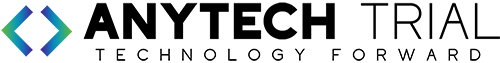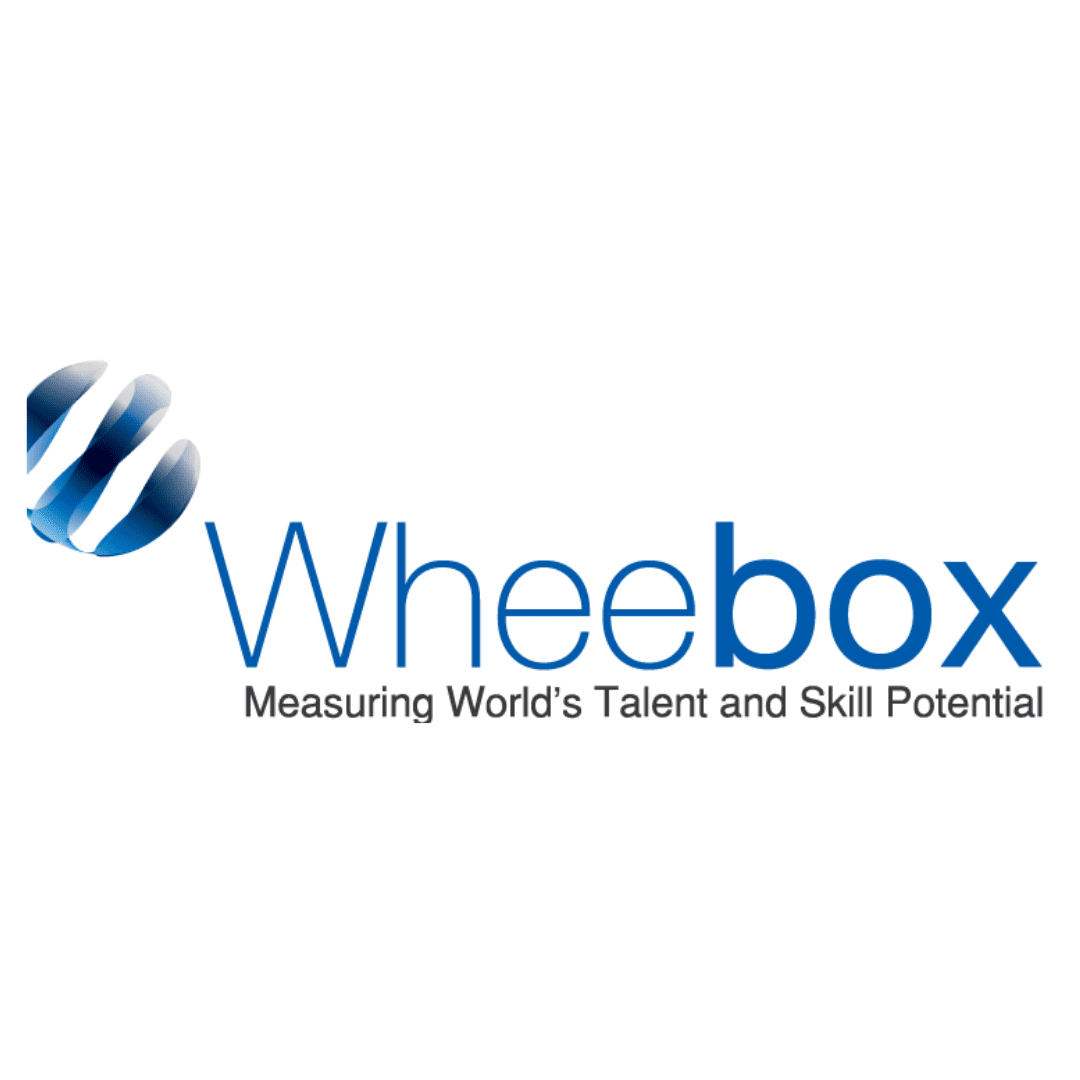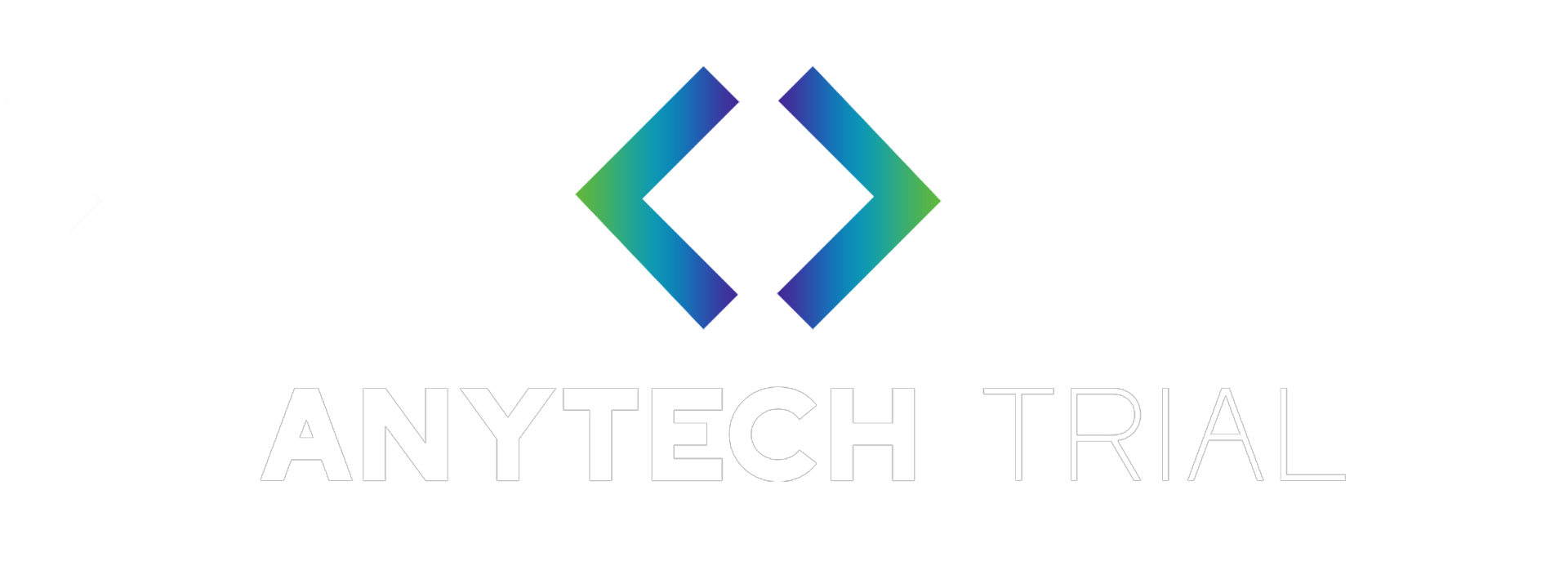Exam Assessment Software
Automate your exam process with Exam Assessment and manage your proctored exam. You can find the best Proctoring Software here at AnyTechTrial.
Other Popular Exam Assessment Software
Compare Best ChatBot Software
Popular Chatbot Comparison
Compare By Chatbot Application Brands
Intercom v/s: Zendesk| Drift | Bold360 | SAP Conversational AI | Qualified | Landbot | Tars | Birdeye | Outgrow | Aivo | Pandorabots | Rulai
Zendesk v/s: Intercom| Drift | Bold360 | SAP Conversational AI | Qualified | Landbot | Tars | Birdeye | Outgrow | Aivo | Pandorabots | Rulai
Drift v/s: Zendesk| Bold360 | SAP Conversational AI | Qualified | Landbot | Tars | Birdeye | Outgrow | Aivo | Pandorabots | Rulai | Intercom
Bold360 v/s: Zendesk| Drift | Rulai | SAP Conversational AI | Qualified | Landbot | Tars | Birdeye | Outgrow | Aivo | Pandorabots | Intercom
SAP Conversational AI v/s: Zendesk| Drift | Bold360 | Intercom | Qualified | Landbot | Tars | Birdeye | Outgrow | Aivo | Pandorabots | Rulai
Qualified v/s: Zendesk| Drift | Bold360 | SAP Conversational AI | Aivo | Landbot | Tars | Birdeye | Outgrow | Rulai | Pandorabots | Intercom
Landbot v/s: Zendesk| Drift | Bold360 | SAP Conversational AI | Qualified | Rulai | Tars | Birdeye | Outgrow | Aivo | Pandorabots | Intercom
Tars v/s: Zendesk| Drift | Bold360 | SAP Conversational AI | Qualified | Landbot | Rulai | Birdeye | Outgrow | Aivo | Pandorabots | Intercom
Birdeye v/s: Zendesk| Drift | Bold360 | SAP Conversational AI | Qualified | Landbot | Tars | Rulai | Outgrow | Intercom | Pandorabots | Aivo
Outgrow v/s: Zendesk| Drift | Bold360 | SAP Conversational AI | Qualified | Landbot | Tars | Birdeye | Rulai | Intercom | Pandorabots | Aivo
Aivo v/s: Zendesk| Drift | Bold360 | SAP Conversational AI | Qualified | Landbot | Tars | Birdeye | Outgrow | Intercom | Pandorabots | Rulai
Pandorabots v/s: Zendesk| Drift | Bold360 | SAP Conversational AI | Qualified | Landbot | Tars | Birdeye | Outgrow | Aivo | Intercom | Rulai
Rulai v/s: Zendesk| Drift | Bold360 | SAP Conversational AI | Qualified | Landbot | Tars | Birdeye | Outgrow | Aivo | Pandorabots | Intercom
FAQ for Exam Assessment Software
Online Proctoring Software allows you to take the exam from your home and a real person will supervise your examination in real-time by monitoring you through a webcam. Also, Online Proctoring Software access your Microphone, speaker and Monitor what is running on your screen via screen sharing software and ensure that in an online proctored exam cheating is next to impossible.
In today’s scenario more and more universities and colleges are conducting online exams and the demand for online exam software is increasing. So, here are some major benefits of online proctoring software:
Verifies Student ID
Easy to set up and customize
Prevent Cheating
Proctoring creates a fair online test environment for student
The Online proctoring software works on a number of exam types
Proctoring software is accessible and allows accommodations
Proctored software removes the administrative Strain on test centers
Students can schedule online exams 24/7/365
Affordably scales to your institution’s needs
Proctoring software is the easy and reliable way to conduct any kind of online exam and offers the universities and colleges different kinds of features to monitor the students. Here are some of the proctoring software features:
Real-time Proctoring
Face detection
Anti-cheating Proctoring Tools
LMS Integration
Insightful Analysis
Browser Patrolling
Real-time communication via Chat
Proctoring Software Continuously confirms the online test taker's identity and detects any kind of suspicious activity or misconduct. Proctoring Software also confirms the identity by face scan, ID Scan. Proctoring software also monitors the screen of the computer, if a student tries to change the browser tab then the software gives a warning to the student.
The Proctoring Software may record your screen, your webcam, your microphone, and or other action during the exam and share that information with your instructor.
Proctoring Software does not track eye movement, but it uses the facial detection feature to ensure that the student does not look away from the screen for an extended period of time.
Online proctoring means that the exam you take while the Proctoring software monitors your computer along with a webcam, microphone, and screen recording to ensure the integrity and credibility of the exam.
A proctor monitors the exam and makes sure that the student does not cheat in the online exam. Also, the proctor has the duty to explain the guidelines of the exam and passing out test itself.
Proprof quiz maker
2. Wheebox
3. Examonline
4. Speedexam
5. ProctorU
6. Examsoft
7. Proctorexam
8. Honorlock
9. Disamina
10. Digiproctor
Yes, if you have a second screen connected to your computer, you will immediately be detected by the Proctoring Software ann you will not be able to start the assessment.
Resources & Current Trends
CyberSecurity
Explore our recent content on cybersecurity space.
Exam Assessment Software
Browse through our resource and article pool.
All Topics
Learn about latest trending topics on our blog.