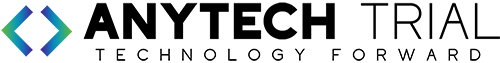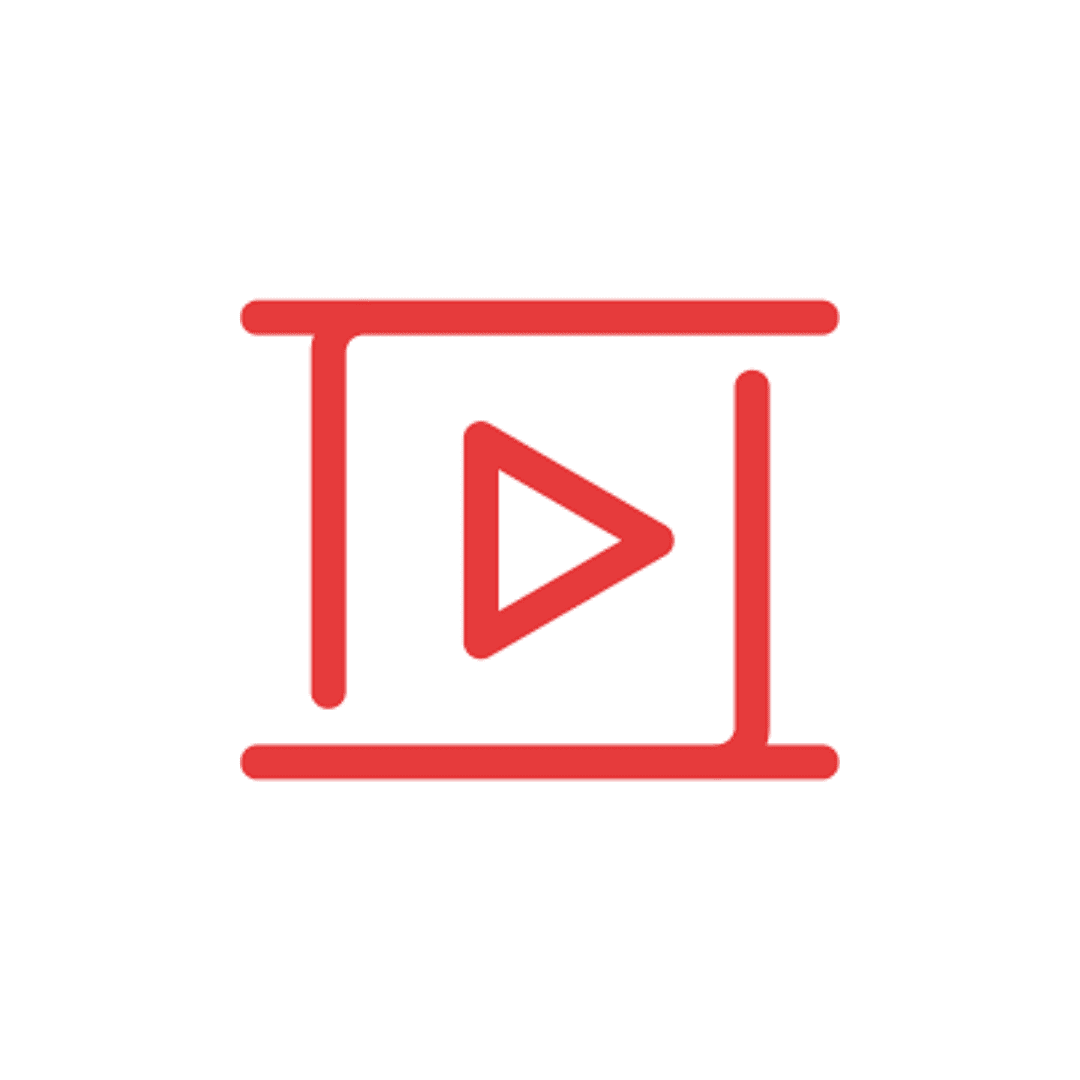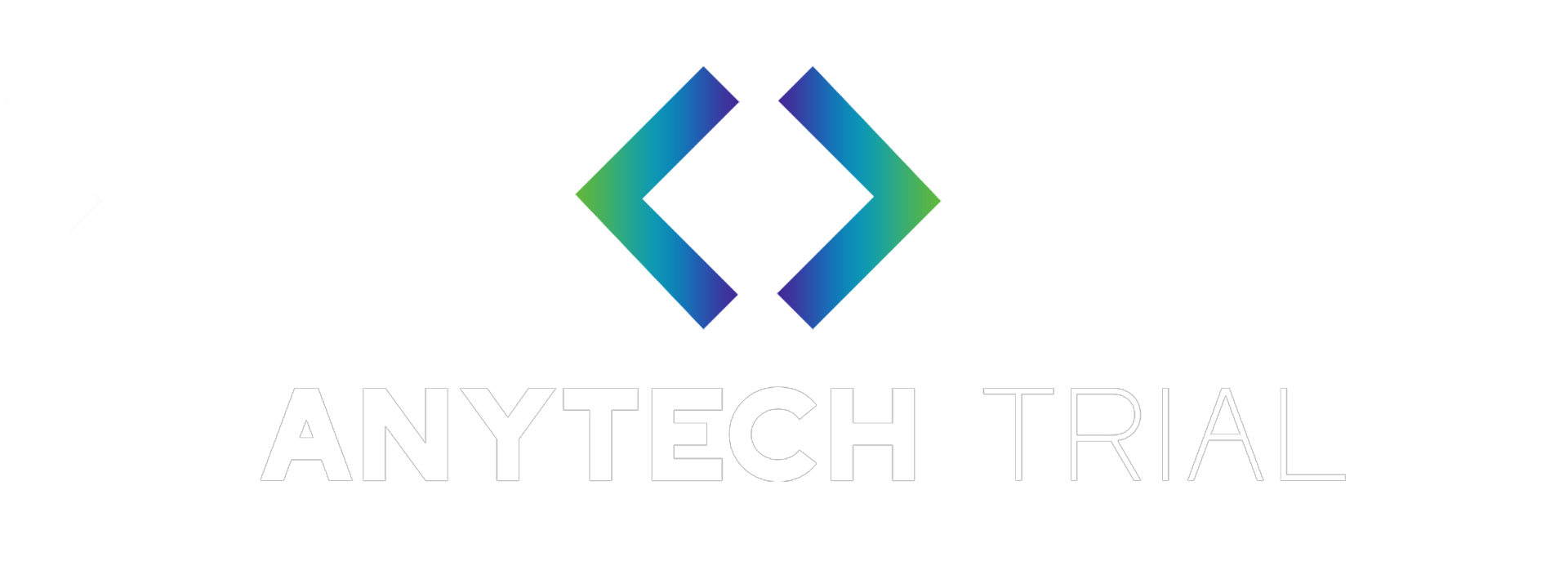Blender
Overview, Comparison, & Features
Overview, Comparison, & Features
Blender is an open-source 3D creation suite that supports the 3D pipeline, modelling, rigging, animation, simulation, rendering, compositing, and motion tracking, video editing, and game creation. Bender is the best design and animation platform which assists organizations of all sizes with rendering, modelling, VFX, simulation and video editing.
Key Modules
First lets understand what to expect from this software in a general overview.
Features:
Rendering- Create jaw-dropping renders thanks to Cycles, a high-end production path tracer.
Modeling- Sculpting, retopology, modelling, curves. Blender’s modelling toolset is extensive.
Sculpting- Digital sculpting tools provide the power and flexibility required in several stages of the digital production pipeline.
Animation & Rigging- Designed for animation, Blender is being used for award-winning shorts and feature films.
Grease Pencil- Push the boundaries of Story Art and 2D concept design, right in Blender’s 3D viewport.
VFX- From camera and object motion tracking to masking and compositing, you can “fix it in the post”.
Simulation- Featuring industry-standards libraries like Bullet and MantaFlow, Blender offers powerful simulation tools.
Pipeline- Integration with multiple pipeline tools is pivotal in many productions.
Video Editing- The Video Editor offers a range of basic yet very efficient tools.
Scripting- Featuring an extensive Python API, every tool is available for scripting and customization.
Interface- Because of its custom architecture, Blender’s UI, window layout and shortcuts can be fully customized.
Services:
animation and shot breakdowns.
weekly/daily session recordings.
film assets and full sets (blend files)
shot walkthroughs.
shaders and textures.
access to shot-list and render manager software.
Pros & Cons:
Solve numerous design problems as well as visualization problems.
Blender is free.
It's open-source and has an active developing community that works hard to keep the software as up-to-date as possible with today's fast pace.
Ease of use, hotkeys, and a clear, labelled interface.
The functionalities of the blender include 3D modelling, texturing, rendering, UV unwrapping, sculpting, fluid simulation, smoke simulation, particle simulation and may more to go.
Cons:
Plugins and scripts are required for more expansive work.
It is a little bit intimidating when you first use it.
The new version is too chaotic, too massive of a change.
Why choose Blender?
Blender has no price tag, but you can invest, participate, and help to advance a powerful collaborative tool: Blender is your own 3D software. It supports the entirety of the 3D pipeline—modelling, rigging, animation, simulation, rendering, compositing and motion tracking, even video editing and game creation
FAQ
Other Most Popular Animation Software
Discover The Best Software's To Grow Your Business