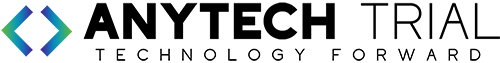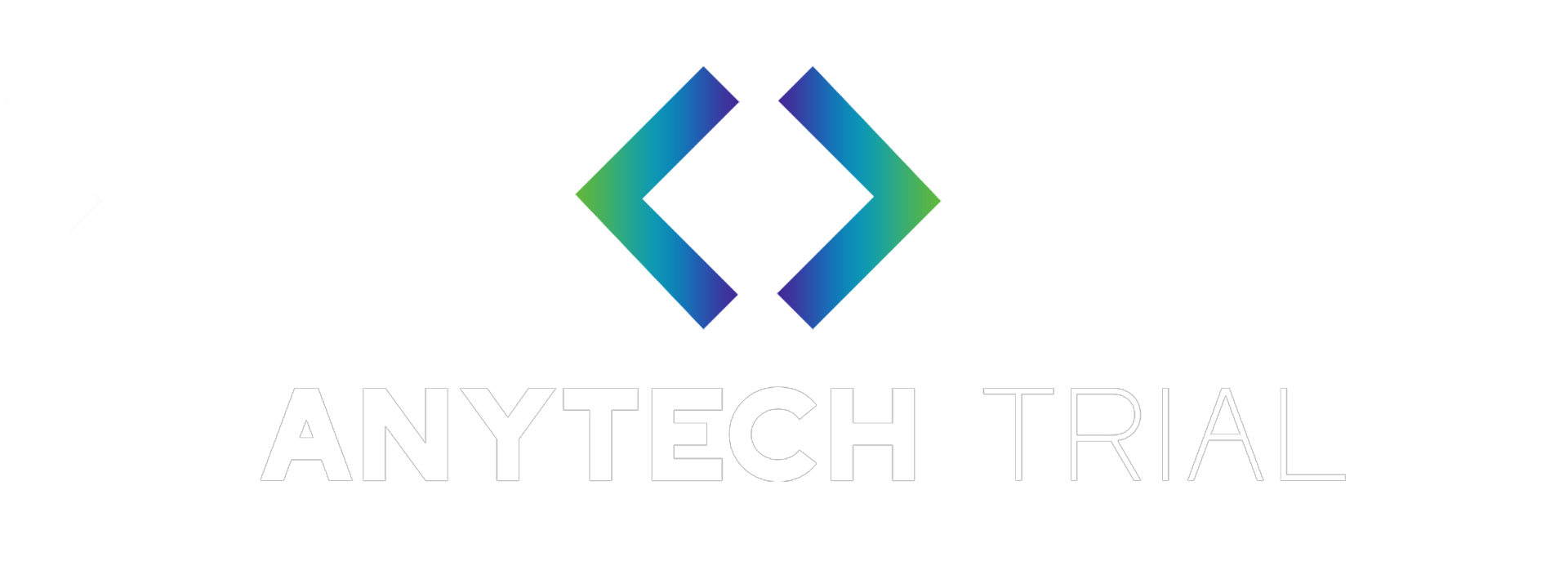eScan
eScan antivirus software is an advanced, pro-active Anti-Virus and Content Security solution to ensure that your systems are safe from viruses, spyware, adware, keyloggers, hackers, phishing, data theft, objectionable content, and much more. eScan antivirus app is an internet security solution that provides virus protection to businesses and home SOHO users.
eScan’s Enterprise Endpoint Protection (EPP) provides an unified security solution to protect and manage enterprise data, systems and network in a platform agnostic environment.
Features:-
- File and Folder Protection
- Malware URL Filter
- Secure Web-Based Management Console
- Built-In Firewall
- Email Content Scanning
Features of eScan Endpoint Security:-
- Detect security incidents
- Contain the incident at the endpoint
- Investigate security incidents
- Remediate endpoints to a pre-infection state
- Malware URL Filter
- Two Way Firewall
- Anti-Spam Filter
- Vulnerability Scan
Features of eScan Email Security:-
- Web Based Administration Console
- Real-Time Virus Scanning at the Mail Gateway
- Attachment Filtering
- Real-Time Content Scanning
- Advanced Anti-Spam and Anti-Phishing
- Blocking Image Spam
- Auto-generated Spam Whitelist
- Extensive Reports
BullGuard
BullGuard antivirus software is a multi-layer, anti-digital threat and network security software. It provides advanced protection against viruses, spyware, malware, and other cyber attackers.
With the BullGuard antivirus app, small teams and businesses can safeguard their Windows and Mac computers as well as Android devices not just against damaging executable files but also from phishing activities on the internet. This allows them to make sure that no unauthorized access occurs on their servers and potentially harms company resources and reputation.
Moreover, users can rest assured that they can work seamlessly even with BullGuard’s vigorous protection running in the background. The software consumes only an IOTA of CPU power and makes sure that heavy-duty programs run smoothly.
Mobile security:
Get smart protection for your Android smartphone or tablet against all types of malware, spam calls, and theft.
Antivirus:
BullGuard’s award-winning Game Booster allows you to game in complete safety without slowing down your PC.
Internet Security:
BullGuard Internet Security delivers complete protection for your devices. New cloud protection technology detects threats as they emerge in real-time, Dynamic Machine Learning protects you even when offline.
Premium protection:
Top drawer identity protection bolstered with multi-award winning Anti-Malware, dynamic machine learning, home network scanning, and secure browsing delivers comprehensive and super tough protection that defeats even the most dedicated cyber thieves.
Now let's compare both the antivirus and see which one is better to use.
eScan
BullGuard
Pricing
eScan
eScan One-time payment | Starts from $ 58.95 |
BullGuard
Antivirus | $29.99/year/PC |
Internet Security | $59.99/year/Multi-device |
Premium Protection | $99.99/year/Multi-device |
And off-course like 5000+ more software you can access free trials for both BullGuard and eScan here at AnyTechTrial.Com
In a nutshell, we can say that eScan antivirus software is the ONLY product in the market to provide the eScan Remote Support facility, integrated with the software, and help consumers to detect and solve malware-related issues, in the fastest possible time-frames. While BullGuard antivirus software strenuously looks out for potential entry points for cyber-attacks that include outdated security definitions and unsecured Wi-Fi networks.
FAQs- eScan
FAQs- Bullguard
Popular EScan Comparison
Other Most Popular Anti-Virus Software
Discover the Best Softwares to Grow Your Business