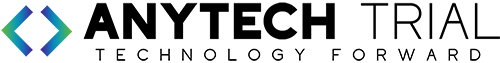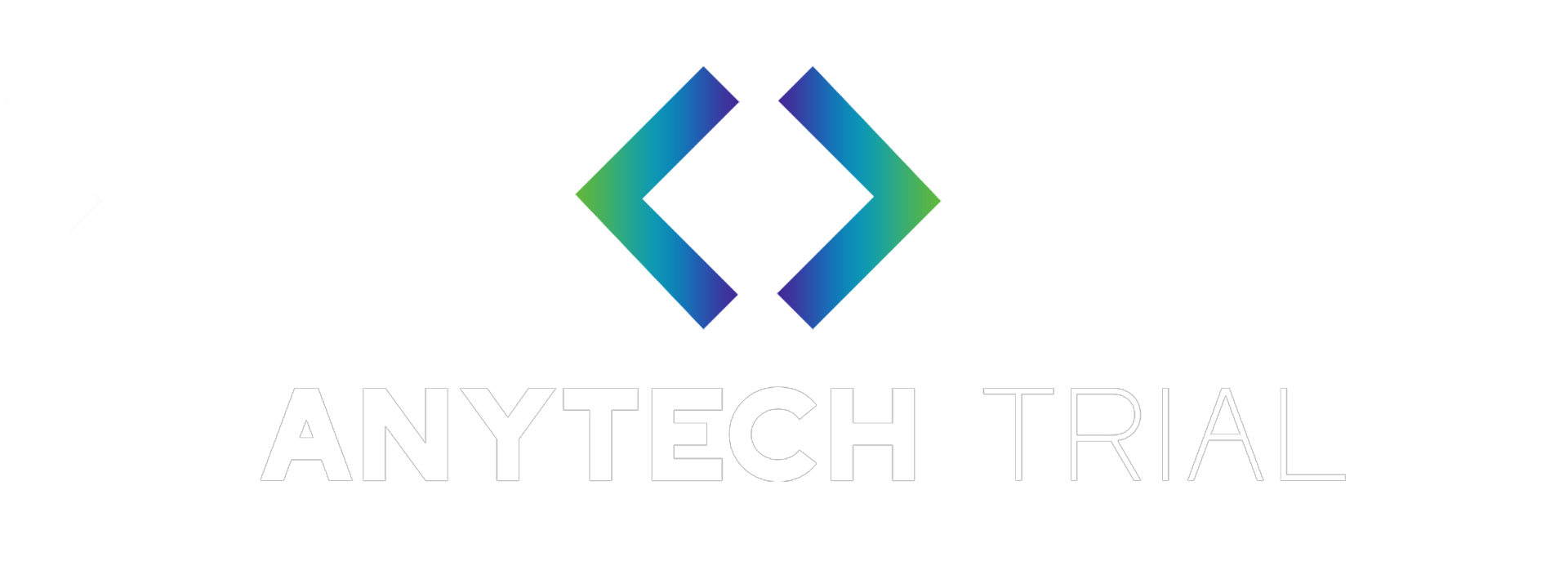SEOQuake
Overview, Comparison, & Features
Overview, Comparison, & Features
SEOQuake is considered one of the best free Search Engine Optimisation tools. This Chrome extension acts as an SEO checker tool that performs on-page site audits, assesses both your internal and external links, and also does website comparisons to determine how you perform against your competitors. Other features of this SEO analysis tool include keyword analysis such as keyword density, an easy-to-read SEO dashboard, and an export feature that allows you to easily download and send data to key people on your team.
Key Modules
First lets understand what to expect from this software in a general overview.
SEObar
Get an instant SEO summary for any webpage you’re browsing with the interactive SEObar that can be adjusted to your needs or switched off completely.
SEO Dashboard
In the SEO dashboard, One-click will open a compact, yet informative lightbox with a brief SEO overview, including Page, Domain, and Backlinks details.
SERP overlay
Get a thorough analysis of SERPs and export the results in CSV format.
Keyword Analysis.
Get a detailed and structured report on all keywords found on the page. Visualize data in the keywords cloud and narrow down your search using powerful filters.
Print & Export
Export your SEOquake data with style. With SEOquake, it’s easy to save data from any of the reports into a .csv file, or better.
Pros & Cons:
- The SEOquake search engine opts extension is helpful and non-invasive to the browser. It hides away in the top left corner and doesn't expand unless you tell it to.
- The domain comparison feature is nice to see a high-level view of how a website sizes up against competitors.
- The search engine opt gives you info on ways to improve the infrastructure of your website
- It gives a nice diagnosis of some key features that the website is doing well in, and where it could improve.
Cons:
- The high-level parameters are nice to see, but for a new-to-the-tool person, they are confusing and don't provide a lot of explanation, unfortunately.
- The keyword density section is somewhat helpful but gives the density in a percentage without rationale as to what an average percentage is or what the website should aim for.
- It doesn't have a sleek or exciting design.
- Due to the drop design, it can be hard to read.
Why Choose SEOQuake?
Using SEOquake, users can both obtain and analyze a wide range of data directly related to SEO rankings.
SEOquake consists of several tools you can use depending on which specific SEO endeavors you’re pursuing. The SEO bar is an additional toolbar located at the top of the browser window, and it presents core metrics – a number of which can be customized. The SERP overlay is a bar that appears below each SERP result. Once enabled, it gives you detailed metrics associated with each listing along with another sidebar section that allows you to sort and export your results.
Also, you can get detailed reports for a specific page you are analyzing.