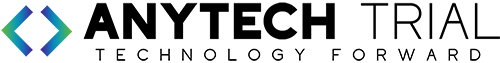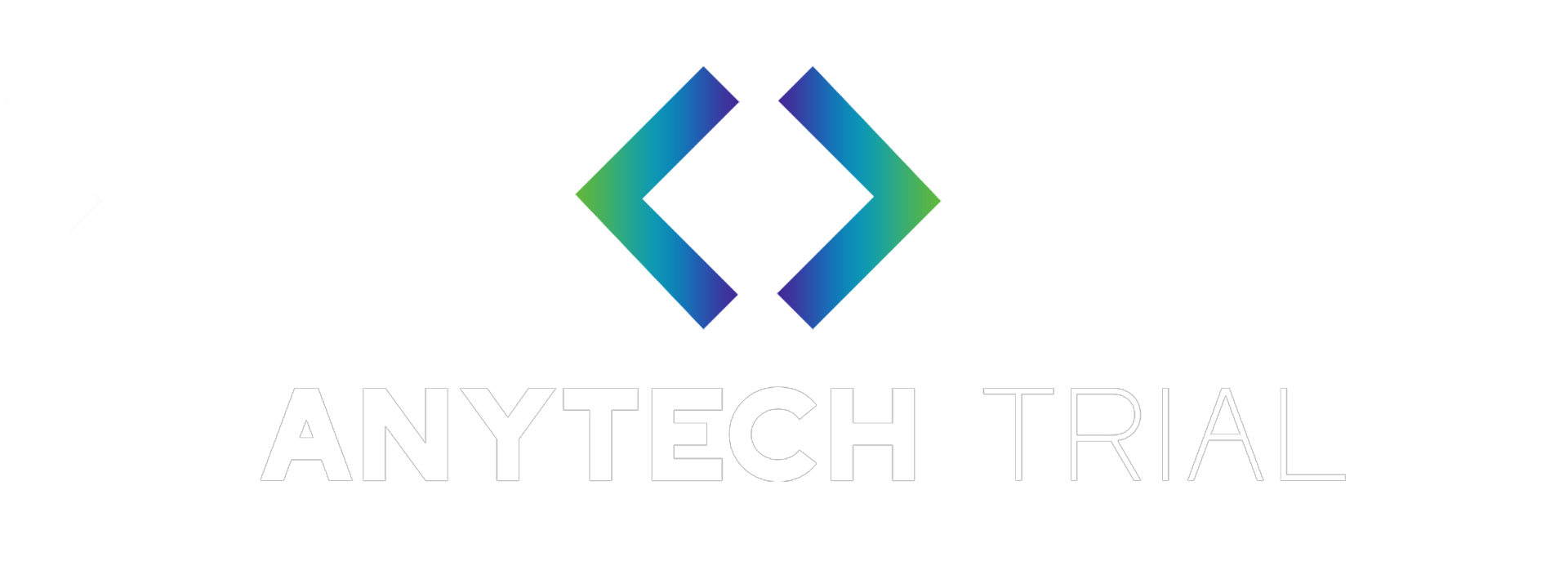Light Speed POS
Overview, Comparison, & Features
Lightspeed is a cloud-based point-of-sale platform, Lightspeed Retail POS system is designed to be accessed anytime and at any given place. The solution was created to cater to different types of retailers, which include apparel, footwear, pet, and home decor sellers. These businesses can benefit from using the solution as it enables them to meet their POS needs regardless of their size or nature of their products. Lightspeed Retail is meant to streamline and keep business operations running smoothly.
Key Modules:
First lets understand what to expect from this software in a general overview.
- Setup and equipment
The platform is quick and easy to set up, you need only to link your account to your Google user account, with personalized onboarding offered absolutely for free. And in case you want to get the most out of your setup, the vendor can provide you additional hardware, which may include barcode scanners, cash drawers, and receipt printers.
- Inventory tracking
You can also track all your inventory across different locations as the platform has a multi-store capability. This feature allows staff to check inventory or sell from anywhere in your store with the use of an iPad. Aside from this, serial numbers can be created for use on your products, allowing you to track them with ease.
- SEO and online store building
With these tools, you can add metadata to your products, along with page headings, product tags, and descriptions, and meta descriptions using. The solution also sports a blogging system, which you can use to better connect with your customers.
Pros & Cons:
Constant cloud-based improvements.
Easy to integrate other programs.
Great online sales integration
Premium-class product
Excellent register functionality
Onboarding help provided
Robust reporting features
Strong eCommerce platform
Cons:
- Expensive and complex for very small businesses
- The product description is listed without the brand names on both the POS screen and the customer receipts. Brands are also not listed on purchase orders or returns, only the product description. It is confusing and time-consuming.
Why Choose Light Speed POS?
With LightSpeed Retail, users can manage inventory and customers, handle transactions more easily and take a more in-depth look at their businesses’ analytics. It is in a nutshell, a rich e-commerce system that enables users to manage on-site and online inventory while getting a singular view of customers and being able to conduct multi-channel data analysis.
With its multi-store capability, you can keep track of all your inventory across locations, with your staff able to check on them and sell from any of your outlets with an iPad.
FAQ
Other Most Popular Retail Software
Discover the Best Softwares to Grow Your Business